1st Step
To access the labels screen go to Participantes.

2st Step
Go in Etiquetas

3st Step
You just need to setup the necessary settings for the labels of your event. Choose the model of the label and also what it will contain in each of the lines.
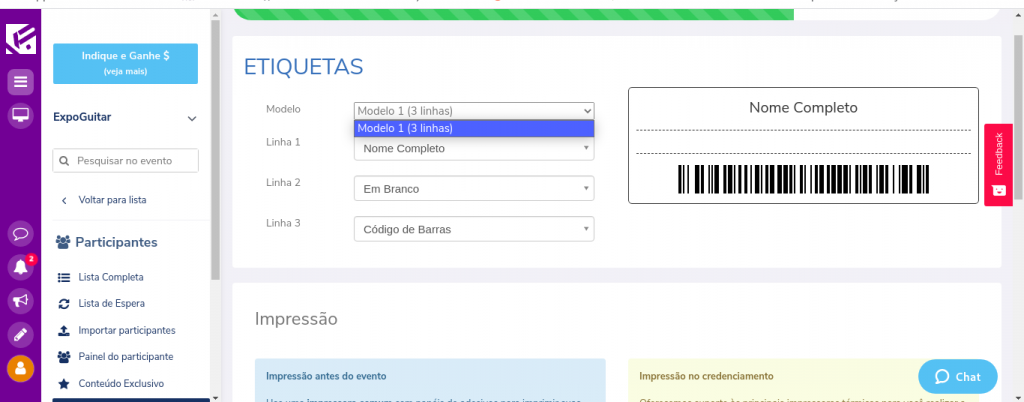
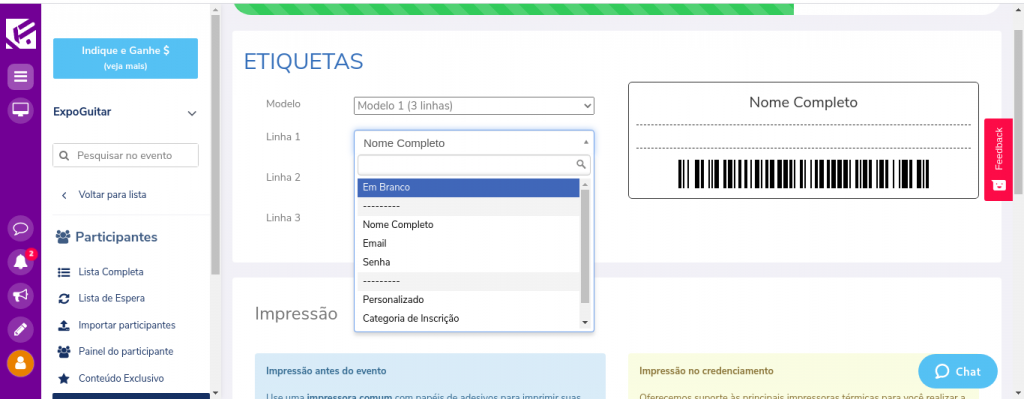
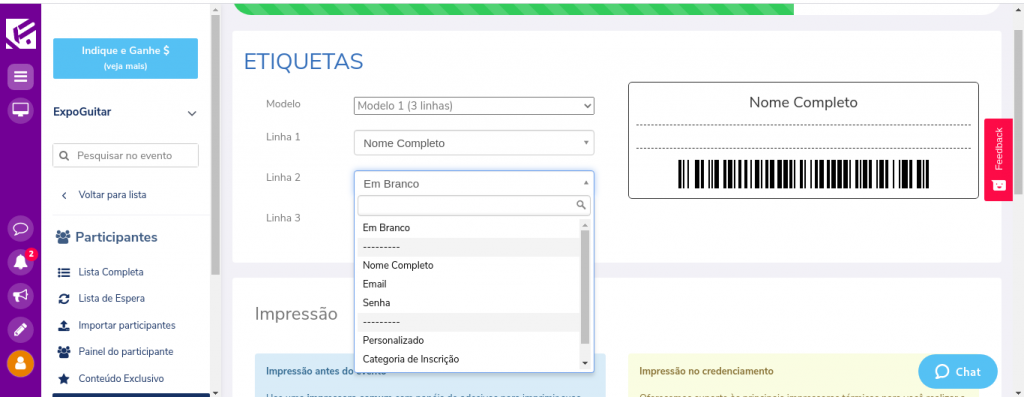
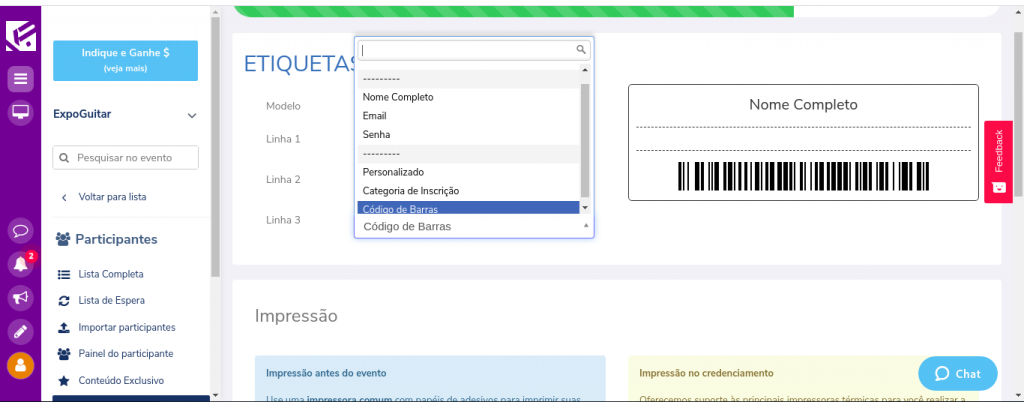
4st Step
And to finish, choose the print format of labels and click on the button “Gerar Etiquetas”.
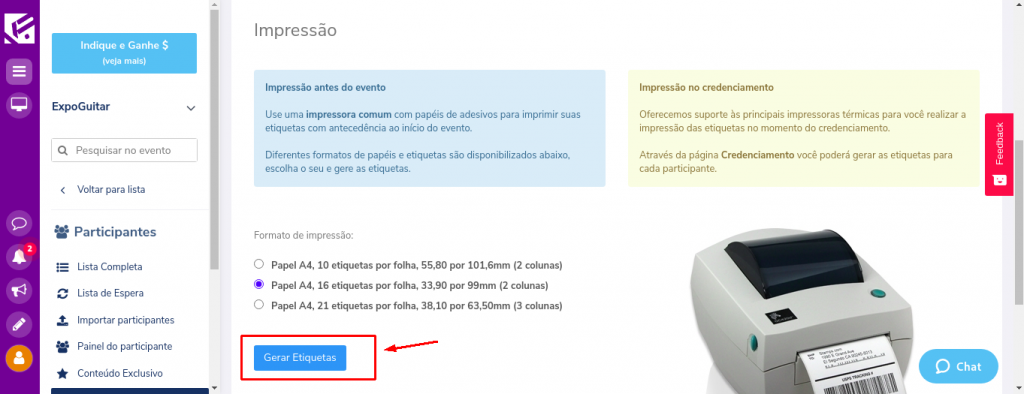
Thereby, a PDF will be generated with the participants' tags.



