1st Step
Access the following item in your event's platform menu.
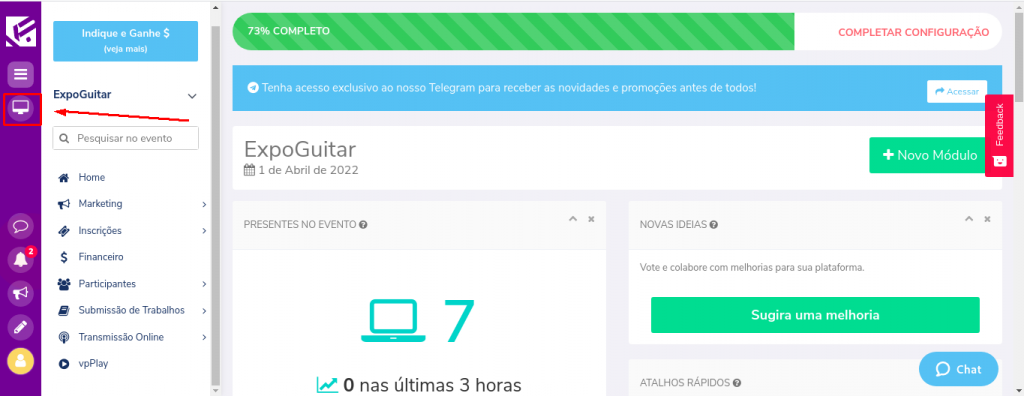
2st Step
Then go to item Editar/Montar Sites
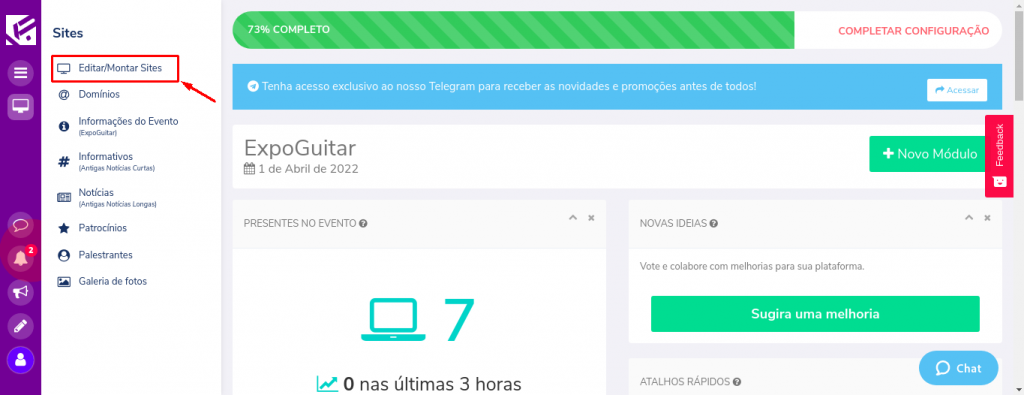
3st Step
Find for the site you would like to activate and click on the button indicated, for your website be activated (when the button is red)
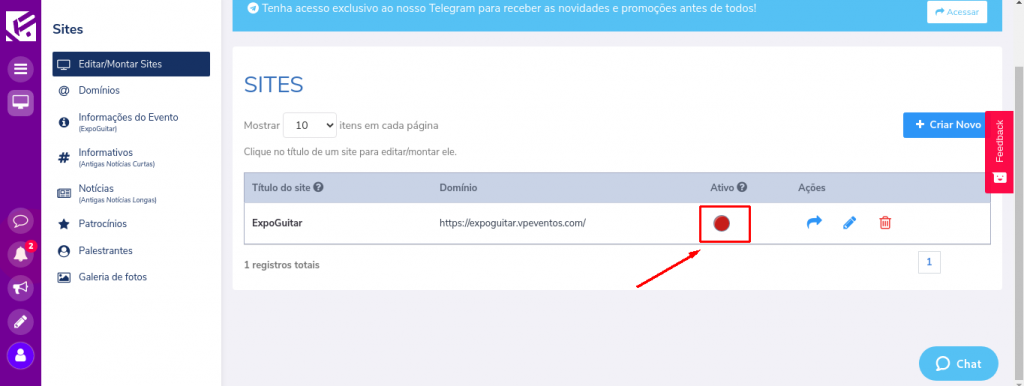
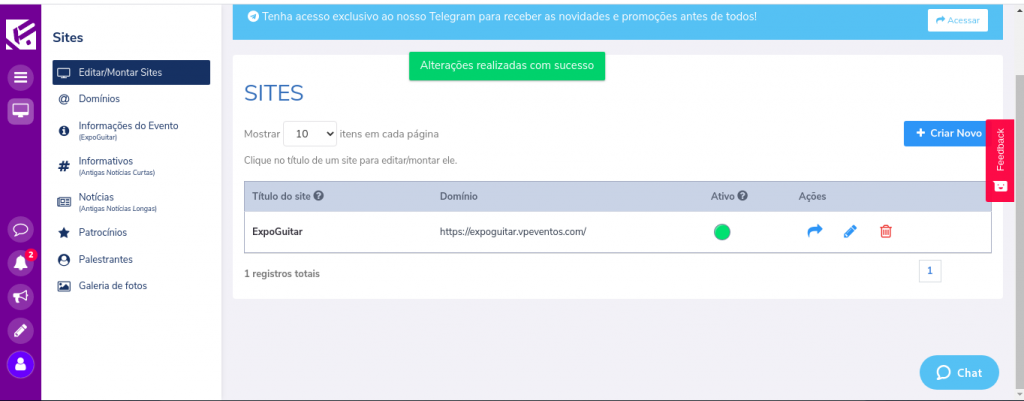
Ready! Now your website will be active and can be accessed for your participants :)


